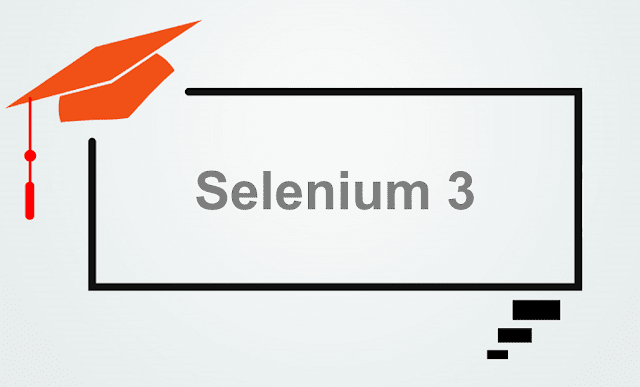Tuesday, December 27, 2016
Best Practices for Testing Cross-Platform Mobile Applications
By claire mackerras3:20 AMautomated testing services, Mobile Application Testing, Mobile Testing, mobile testing services
No comments:

The advanced tools have made it
easier for the businesses to create cross-platform mobile applications by
leveraging a single code. The developers can further use the specialized tools
to update the application quickly across multiple devices and platforms.
However, it is also significant for the business to customize applications for
each platform to boost its usability and the UX. Similarly, the business must
test the cross-platform mobile applications thoroughly and effectively to make
it popular and profitable in the long run.
Best Practices for Cross-Platform Mobile App Testing
Define the Functional Requirements of the App Clearly
To identify all the flaws and
defects in the application, the quality assurance professionals must clearly
understand its functional requirements. The clearly defined functional
requirements help businesses to test the application effectively across
multiple platforms, networks and devices. Businesses must prepare a
comprehensive list of functional requirements of the application and share it
with the testers from the very beginning. This list will make it easier for the
testers to identify the expected bugs in the application by testing the
application in most appropriate scenarios.
Follow Guidelines of Each Mobile Platform
Every mobile platform requires
application developers to follow certain set of guidelines. So, each business
must follow the standards recommended by each mobile platform on functionality,
content and UI (user interface) design. When the application complies with
these guidelines, it will run seamlessly on the mobile platform. Businesses
need to ensure that both the developers and the testers know the guidelines
recommended by each targeted mobile platform. The understanding will help the
professionals to test the application on each platform according to the
standards and regulations.
Maintain Balance between Real Devices and Simulators
While testing a cross platform
mobile application, no business can afford to invest in a variety of mobile
devices powered by major mobile platforms. Thus, businesses use emulators and
simulators to test mobile applications without spending huge. But, businesses
should also remember that emulators and simulators don’t provide 100% reliable
results. Hence, it must create a test laboratory containing both, the real
devices and emulators. It is also vital for the project manager to split the
tests between real devices and emulators. For example, emulators can be used
for performing integration and unit testing. On the other hand, testers must
use real devices to conduct device profiling and performance, regression,
security and compatibility testing.
Select the Right Testing Tools
No business can actually rely on
manual testing to assess a cross platform mobile application effectively. It is
important for the businesses to set up test labs with the right test automation
tools. Each business has to opt from the several cross platform mobile applications testing tools including Squish, MonkeyTalk, MobileCloud
and more. Most of these tools are cloud based, and assess applications through
cross platform scripts. But businesses must also remember that each of these
tools has its own strengths and shortcomings. Therefore, it must pick the right
tool (and framework) according to the specific requirements of the project. A
business can also think over investing in testing tools that shore up multiple
targeted mobile platforms.
Test the App in Real-User Conditions
To assess the functionality, UI
and performance of a mobile application, the testers must test it in various
conditions and environments. It is also important for the business to explore
ways to test the cross platform mobile application in real user conditions. Businesses
also have a number of options to test mobile application in real user
conditions. For example, it can facilitate field testing to make it easier for the
testers to test the application in various conditions and under different
network speeds. Similarly, businesses can also opt for crowd sourced testing to
get the applications tested by the real users across different platforms,
conditions and devices.
It is also imperative for the
business to make and implement custom testing strategies for each cross
platform mobile application. The comprehensive strategy makes it easier for the
quality assurance professionals to assess the application thoroughly across
different devices and platforms according to the specific objectives and
requirements of the business.
Looking for a mobile application testing service
provider? BugRaptors is a CMMi5
certified quality assurance company with an extensive experience in web and
mobile application testing. Visit the website here for more insights.
Wednesday, December 21, 2016
How we can measure server performance using JMeter?
By claire mackerras4:03 AMperformance and load testing services, performance testing, performance testing services
No comments:

Performance Testing is the process of measuring a system’s performance by increasing the demand on the system. It is performed to ascertain a system's behavior under normal as well as the estimated peak load conditions.
JMeter is a segment of Apache Open Source project. It is an application which can be used to perform functional testing and load testing. It is designed as pure Java application and can be used to perform load testing of any type of web application including the ones written in .NET, PHP etc.
Read More Here at https://www.bugraptors.com/blog/can-measure-performance-server-using-jmeter/
JMeter is a segment of Apache Open Source project. It is an application which can be used to perform functional testing and load testing. It is designed as pure Java application and can be used to perform load testing of any type of web application including the ones written in .NET, PHP etc.
Read More Here at https://www.bugraptors.com/blog/can-measure-performance-server-using-jmeter/
Wednesday, December 14, 2016
Mobile Application Testing : For An Inexorable Need for Unblemished App Functioning
By claire mackerras4:47 AMMobile Application Security Testing, Mobile Application Testing, software testing service, Web Security Testing
No comments:

Owing to the steep increase in the use of smartphones, tablets and other mobile devices, mobile applications have proven vital in escalating beneficiaries. These applications ensure a wide scope in the world of entertainment and business, and enable smooth communication standards both for the users as well as for the service providers. However, it needs thorough testing prior to their use by the end user. Hence, experts prefer applying all their testing skills in ensuring the flawless functioning of these applications. Still, several challenges are likely to creep in depending on the complexity of the mobile application.
Testing Challenges
Here are a few possible problems that testers may face during mobile application testing:
- Variations in Devices: Variances in mobile models owing to changes in screen size or input style like normal, touch or QWERTY, so forth and so on, lead to numerous application testing challenges.
- Scripting: Different mobile devices are likely to accompany varied scripting forms. Subsequently, variance in input method, menu style and more can largely transform the scripting.
- Operator: Hundreds of accessible networks in the mobile world concrete way to deviation in the network leading to restraint in the flow of information.
Device Testing
Mobile testers perform a deep assessment to ensure proper working of mobile applications contingent to different criteria. Here are a few of them:
- Performance: Device testing checks the network coverage and conditions contingent to the battery workout, carried out to gain access to the application server.
- Functionality: This testing technique ensures proper functioning of the app based on the user interface.
- Memory: Devices cater to significant memory related services for flawless performance. Memory testing thus checks the apps for memory outflow and mends their performance.
- Usability: Based on the customer's usability, usability testing makes way for suave functioning of an application.
- Security: This testing standard helps customers secure their apps and the device. It provides them the freedom from the intimidations of hacking, management, data authentication, and takes security to an advanced standard.
The need for this test
Mobile application testing plays an important role in enhancing better communication. It brings visibility and allows an exploratory craze towards catchy applications. Here are a few of its inevitable necessities:
- Multiple services handling with least or no aggravations
- Assurance of easy flow of information
- Complete security to your device and app
- Freedom from disruption during communication
Mobile Software Testing in Business
The role of mobile software testing in business is of high significance in the world of business. Mobile devices allow billions of revenue to market from the uncountable applications. Enlisted are some of its important benefits:
- Diversified opportunities
- Venture business in hands
- Consider online catering
- Reason for brisk business from market
- Protect ideas from being stolen
- Offers location based services that transform the business interesting
Mobile application testing is important for the proper functioning of mobile applications and hence, the device. Whether you use an app for professional or personal reasons, duly tested applications make your intricate tasks look simpler.
Want more insights on Mobile application testing? Bugraptors is a CMMi5 certified quality assurance company with an extensive experience in web and mobile application testing. Visit the website.
Wednesday, December 7, 2016
Introduction To Selenium 3.0: An Upgradation Using GeckoDriver
By claire mackerras3:06 AMAutomation Testing, Selenium Automation Testing Tool, Software Testing
No comments:

Selenium 2.0 was released in 2011 and introduced the new WebDriver APIs that encouraged everyone to start moving to them. Selenium 3.0 is a simple drop-in upgrade version if you're currently using the WebDriver APIs.
None of the WebDriver APIs have been changed, and the code is essentially the same as the last 2.x release. Even if you're using Selenium Grid, the same applies: in most cases, you can just drop in the new JAR, and you're done.
Read More Here at https://www.bugraptors.com/blog/introduction-selenium-3-0-upgradation-using-geckodriver/
None of the WebDriver APIs have been changed, and the code is essentially the same as the last 2.x release. Even if you're using Selenium Grid, the same applies: in most cases, you can just drop in the new JAR, and you're done.
Read More Here at https://www.bugraptors.com/blog/introduction-selenium-3-0-upgradation-using-geckodriver/
Wednesday, November 30, 2016
Why Load Testing is important for your applications and what is its future?
By claire mackerras4:03 AMload testing, Software Testing, Web Application Performance Testing
No comments:

Load testing is the process of measuring a system’s performance by increasing the demand on the system. Load testing is performed to ascertain a system's behavior under normal conditions as well as the estimated peak load conditions.
By the time a software development project approaches to completion, it is expected to have passed numerous tests, particularly in an Agile testing environment where testing and development goes side by side.
Read More Here at https://www.bugraptors.com/blog/load-testing-important-applications-future/
By the time a software development project approaches to completion, it is expected to have passed numerous tests, particularly in an Agile testing environment where testing and development goes side by side.
Read More Here at https://www.bugraptors.com/blog/load-testing-important-applications-future/
Monday, November 28, 2016
Physical Devices or Emulators: What to choose for Compatibility Testing?
By claire mackerras2:45 AMcompatibility testing services, mobile compatibility testing, Mobile Testing
No comments:

There are certain valid reasons
to consider the usage of emulators as a means of testing. There are many free
emulators available in the market that offer various screen resolutions or
device mimicking that allow you to view what your product shall look like on a
specified device. Another reason for the use of emulators is that the typical
user interface issues, like screen sizes, can be found and alleviated on real
devices only. They further allow real time data extraction, which provides the
developers with the necessary information required to debug issues.
However, we believe that they are
not sufficient enough for the final testing of a product purely because they
are not able to cover all the functionalities that need to be tested to ensure
the compatibility of the product. From our own experience, testing on physical
devices provides most accurate, clearest results. By doing so, you avoid a
common pitfall of using an emulator which is finding inaccurate results.
Although it is completely impossible to cover the full range of devices
available, below are some key reasons to why we feel that you should use real
devices:
The Look and Feel
Emulators cannot guarantee the
look and feel of an application. It also cannot adequately judge the
responsiveness of the applications on a particular device via emulation. The
other look and feel drawbacks of using emulators are that you will be unable to
test the brightness of the display, the color scheme, and the pixel density
under the varying lighting conditions or while moving around.
Device orientation is another key
reason for using physical devices. Emulators are not reliable enough to authorize
how your application shall respond when the device is being switched from the
portrait to landscape view, or to replicate the actual user experience.
The Usability
An emulator may not be able to
replicate the real user experience of a touch screen device. Traditional
computers utilize the power and precision of a mouse control, something that is
not used in the everyday lives by those who use mobile phones and tablets to
access applications. With the continuing increase of handheld devices over
traditional computers for accessing information, execution is more commonly
performed by hand now. This is slower and less accurate; hence, it is important
that the UI reflects this form of operation.
The Connectivity
Testing with emulators does not
provide an accurate account of the conditions and the scenarios the
applications will face when being accessed by a user who is moving around. They
are unable to account for the real world effects such as the location, signal
strength of the carrier, or simply the different between the indoor and the
outdoor conditions.
The Software
Despite being new to the
industry, the mobile sector is much more fragmented, with the key providers
being iOS, Android and Symbian. The developers have to work in multiple
development environments, which complicates the development and the testing
processes. The newer operating system will have the capability to support the
newer functionalities, actions and render something that the older operating
system versions shall not. Emulators are incapable to describe this difference.
The Hardware
Memory related issues are
commonly found in mobile compatibility testing. Device fragmentation has
increased significantly over the past year with more than 4000 device
configurations found this year. Emulators have difficulty in replicating the
user experience between the low and the high end devices. This is because the processor
of the PC is 10 times more powerful than that of a given android device.
While the emulators are able to
test some major functionality, they are highly limited and need a physical
device to ensure if the application is tested completely. There is no other way
other than using the physical device itself for testing the power consumption
and proficiency of your application. If the application causes stark strain on
a user’s device, then they are highly suspected to continue using it.
Final words
One of the key reasons organizations opt for using emulators
over physical devices is the cost of procuring abundant devices. But, any real
physical device testing is preferable over none. Emulators are a useful tool
for testing devices, and certainly have their place, but to provide accurate,
realistic evaluation of the user experience and an in-depth analysis of the
functionality.
A probable solution to this can be to hire an external test
lab like the one provided by BugRaptors. BugRaptors is a CMMi5 certified
quality assurance company with an extensive experience in Compatibility Testing
and various testing services. Visit the website for more insights.
Wednesday, November 23, 2016
How to get started with Robotium? Which features does it support?
Robotium is a “Black-Box” testing tool that simulates and automates user interaction such as clicking, touching, entering text and any other gesture which is possible on a touch device. It is a test structure which was created to ease the writing of powerful and robust automatic black-box test cases for Android applications.
With its support, developers who create test cases can write system, function, and acceptance test scenarios, covering multiple Android activities. It provides full support for Activities, Dialogs and Context Menus. Robotium is an open-source tool, so it can be used by individuals as well as Enterprises.
Read More Here at https://www.bugraptors.com/blog/get-started-robotium-features-support-limitations-hold/
With its support, developers who create test cases can write system, function, and acceptance test scenarios, covering multiple Android activities. It provides full support for Activities, Dialogs and Context Menus. Robotium is an open-source tool, so it can be used by individuals as well as Enterprises.
Read More Here at https://www.bugraptors.com/blog/get-started-robotium-features-support-limitations-hold/
Wednesday, November 16, 2016
How CI (Continuous Integration) Makes Testing Process Easy?
CI(Continuous Integration) is a software development practice that immediately tests and reports the isolated changes when they are added to the code base.
CI provides quick feedback so whenever a defect is introduced into the code base, it identifies and corrects it as early as possible. Here, each team member needs to submit work on regular basis and each significant change for a build is to be conducted.
CI provides quick feedback so whenever a defect is introduced into the code base, it identifies and corrects it as early as possible. Here, each team member needs to submit work on regular basis and each significant change for a build is to be conducted.
How CI (Continuous Integration) Makes Testing Process Easy?
By claire mackerras3:08 AMMobile Application Testing, Security Testing, Software Testing, Web Testing
No comments:

CI (Continuous Integration) is a software development practice that immediately tests and reports the isolated changes when they are added to the code base.
CI provides quick feedback so whenever a defect is introduced into the code base, it identifies and corrects it as early as possible. Here, each team member needs to submit work on regular basis and each significant change for a build is to be conducted.
CI provides quick feedback so whenever a defect is introduced into the code base, it identifies and corrects it as early as possible. Here, each team member needs to submit work on regular basis and each significant change for a build is to be conducted.
Wednesday, November 9, 2016
How to use Jenkins tool in software testing & what are its features?
By claire mackerras1:19 AMJenkins Tools, Software Testing Services, Web Application Testing Services, Web Testing
No comments:

Jenkins is an open source tool which is simple, extensible, and user friendly. It performs continuous integration and provides CI services for application development. Its basic functionality is to execute a list of predefined steps.
It continuously builds and tests the software keeping the track of execution and status of jobs, so the users and team members can regularly obtain the most latest stable code. It supports SCM tools such as CVS, Git, AccuRev and so on and can build Freestyle, Apache Ant, and Apache Maven-based projects.
Read More Here at http://www.bugraptors.com/use-jenkins-tool-software-testing-features
It continuously builds and tests the software keeping the track of execution and status of jobs, so the users and team members can regularly obtain the most latest stable code. It supports SCM tools such as CVS, Git, AccuRev and so on and can build Freestyle, Apache Ant, and Apache Maven-based projects.
Read More Here at http://www.bugraptors.com/use-jenkins-tool-software-testing-features